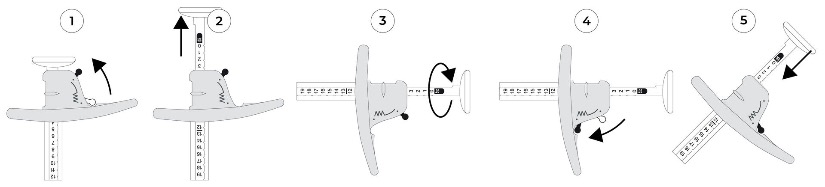Quick Start Guide
1. Locking handle in FREE mode
2. Pull-up dilution and remove air-bubbles
3. Rotate plunger to set scale (see dilution table below)
4. Locking handle in OPERATION mode
5. Ready to inject
Dilution Table
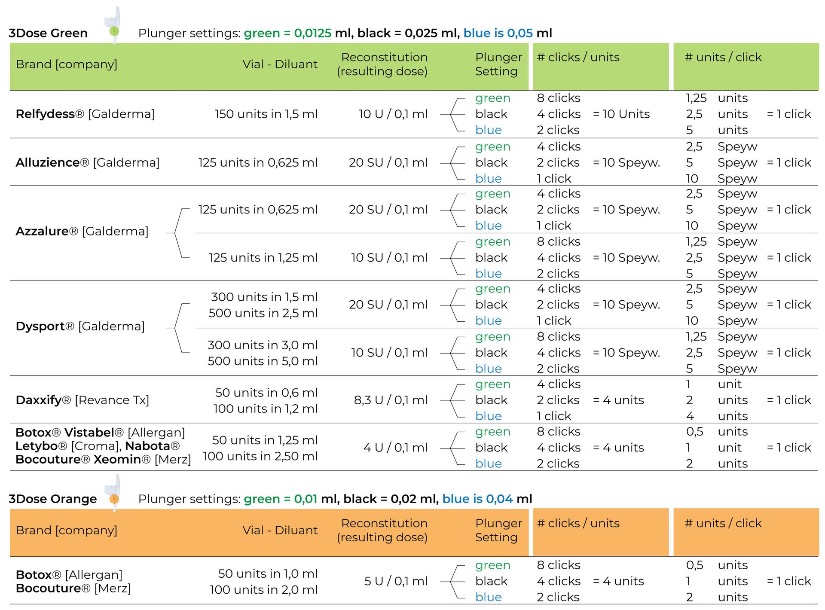
Instruction
Pull-up without air bubbles
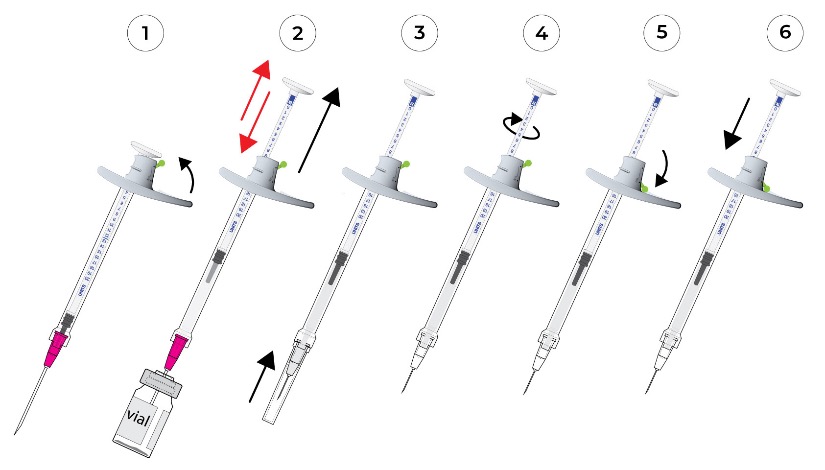
1. Move the locking handle up to freely move the plunger
2. To pull up any dilution without air bubbles:
a) start with plunger in front position
b) pull up a little and push back
c) pull up the volume you need
3. Place the injection needle
4. Select the scale
5. Move the locking handle down
6. Ready to inject!
Videos
Instructions for Use
Packed in the the box
Product Description

1. Use less toxin & Exact Dosing
- Ultra Low dead space save up to 20%
- Predictable and reproducible
- No over-doses and under-doses
2. Focus
- Tactile and audible feedback
- Focus only on patient and case
3. Calculation ml-unit
- Automatic by syringe and setting
- Read remaining units in display
4. Locking handle
- Free moving-mode: plunger move free (pull up)
- Click-mode: operational, one click per dose
5. Ergonomic handle
- Big handle
- Big thumb-rest
- Stand upright
Downloads
White Paper (Doc: VMR2026-C178-White-Paper-v1)